University Project
Travado Case Study
With user-centered approach, the goals was to create an intuitive interface for effortless financial management while incorporating gamification.





Status
Status
Status
Completed 2019
Completed 2019
Completed 2019
Tools
Tools
Tools
Google Forms Miro Figma
My Role
My Role
My Role
Lead Designer User Research Figma Design
Team
Team
Team
Grace Choo Yuvraj Singh Manpreet Singh Khushi Jain
Challenge
The app had a cluttered interface, making it difficult for users to navigate and find essential features. Users were facing issues with the onboarding process, which was affecting new user adoption rates. The app lacked personalization and customization options, making it less engaging and user-friendly.
Results
The redesigned app features a clean, clutter-free interface, making it easier for users to navigate and access essential features.The improved onboarding process resulted in a 35% increase in new user adoption rates.The addition of personalization and customization options enhanced user engagement, leading to a 25% increase in user retention rates.
Travado Case Study
Discovery
User research, industry exploration, competitor analysis
Synthesis
Affinity diagrams, thematic analysis, problem definition
Ideation
Idea generation, low-medium prototyping, user testing
Development
Development, reflections and future directions
Discovery
Background and Literature Review
Young adults, particularly those aged 18-25, show a strong interest in travel. According to Contiki’s 2021 “Voice of a Generation” survey, 100% of young travellers are dreaming about travel. This interest is projected to drive the tourism industry’s recovery post-Covid-19, as younger generations prioritise new experiences and destination exploration (Christoff, 2021).
For travel guidance, individuals in this age group often turn to personal networks and online resources. Friends are a popular source, providing personal recommendations and insights. In addition, tech-savvy young travellers frequently rely on internet research for diverse information and recommendations. Following the pandemic, many value flexibility and the option for free cancellations.
Survey and Interviews
In addition to our literature review, we conducted a survey (N=36) and 6 user interviews. The questionare involved self reported insights regarding preferences for existing apps and priorities in regards to user experience. For this we utilised the UX honeycomb as a tool.
A summary of the survey findings are depicted below with a more detailed analysis of the collective results in the synthesis phase.






To gain insight into existing gaps in the travel planning app market, we conducted a competitor analysis of five popular travel apps—Google Maps, MakeMyTrip, TripAdvisor, Instagram, and Airbnb. By examining their features, user interface, and functionality, we identified several limitations impacting user satisfaction and the effectiveness of these platforms. These findings illuminate opportunities for improvement, outlined below.
Feature Limitations: Lack of Budgeting Tools
Many travel apps lack budgeting tools and personalisation, both crucial for enhancing user satisfaction. 71% of survey participants reported spending more than intended when travelling, highlighting the need for budgeting features. Despite this, competitors do not offer a comprehensive booking service for all aspects of the trip leading to fragmented costs and difficulties with budgeting. One participant voiced this challenge: “There’s no simple way to get an idea of what I’ll spend before I book. I end up going over my budget every time.” These findings underscore the need for customisable, budget-friendly tools.
User Interface Limitations: Overly Complex and Unintuitive Design
Many travel apps overwhelm users with cluttered screens and minimal white space, leading to decision fatigue. One participant shared, “There is way too much information on every screen, and it makes me feel very overwhelmed—I do not know where to start.” Additionally, apps often have unintuitive navigation, making it difficult for users to complete tasks. As one user noted: “It’s so hard to find what I need. It feels like I’m just going in circles.” A simpler, more intuitive interface is essential to reduce user frustration.
Functional Limitations: Frequent Errors and Insufficient Guidance
Frequent technical issues, such as payment processing errors, and limited guidance also reduce app reliability. Users expressed frustration, with one stating: “I have had issues with payment processing and occasional technical glitches during the booking process. There was minimal guidance on what to do next, which was very confusing.” Improving reliability and support within apps is key to building user trust and satisfaction.
Competitor Analysis
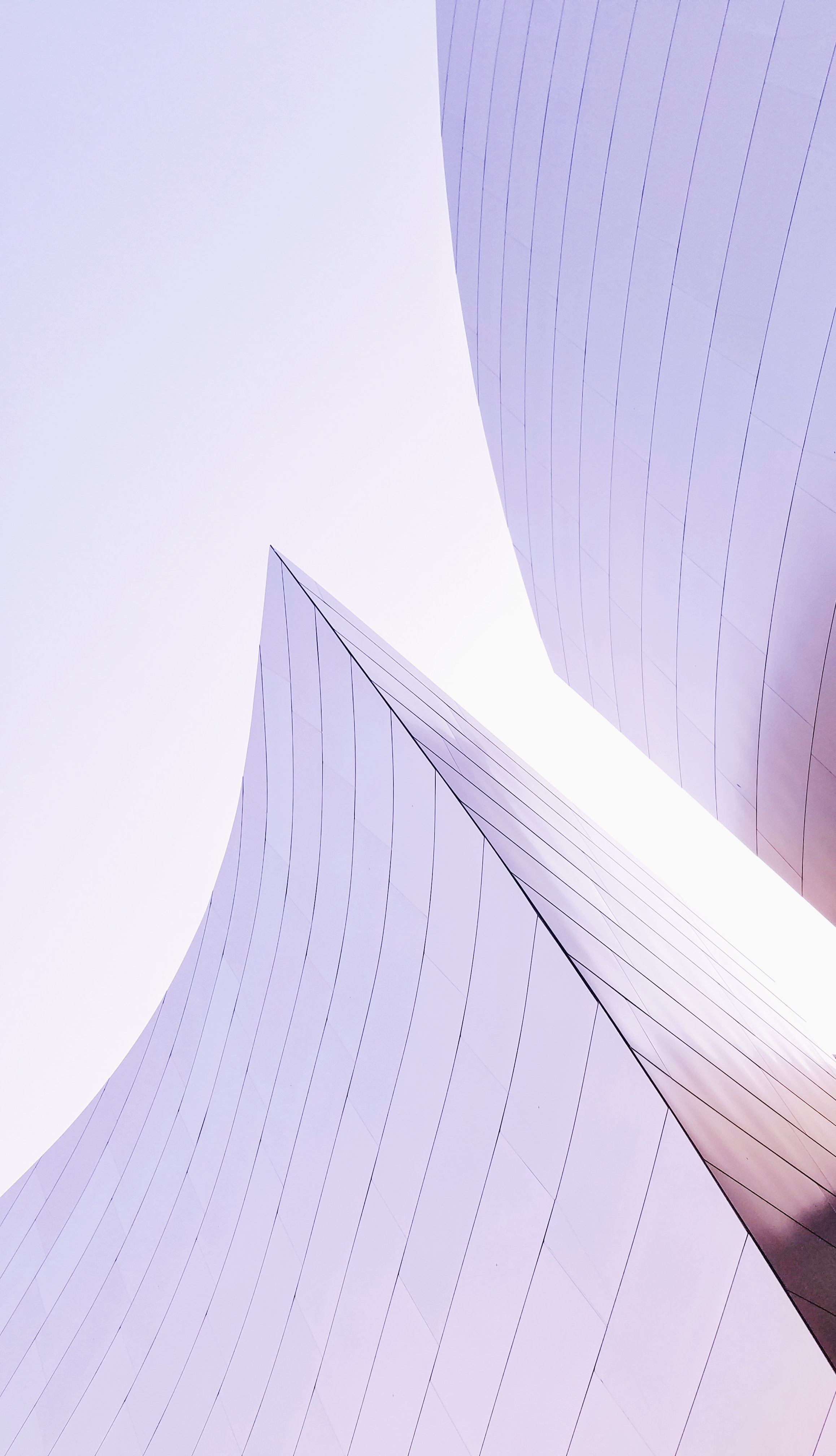
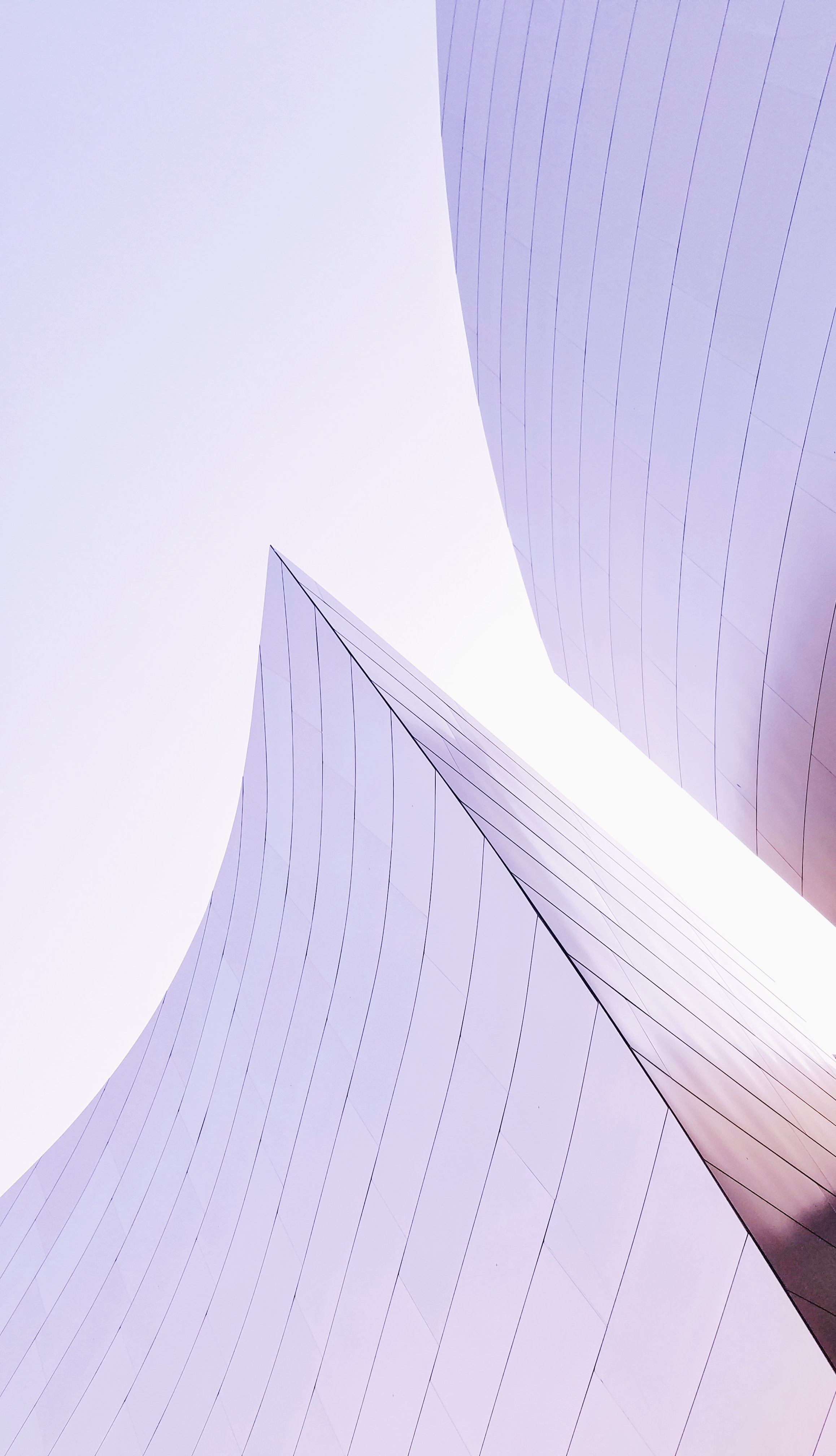
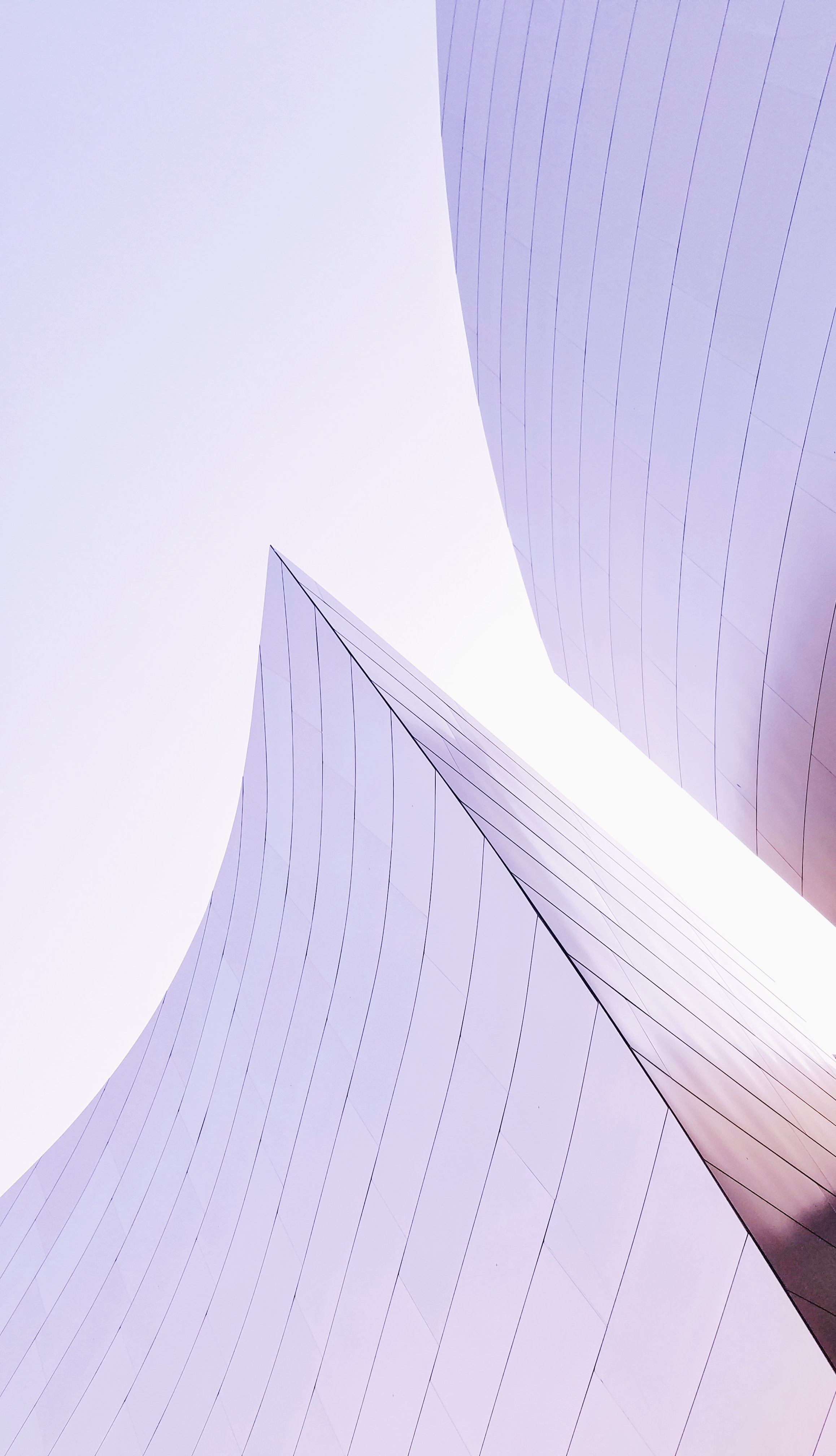
Discovery
Background and Literature Review
Young adults, particularly those aged 18-25, show a strong interest in travel. According to Contiki’s 2021 “Voice of a Generation” survey, 100% of young travellers are dreaming about travel. This interest is projected to drive the tourism industry’s recovery post-Covid-19, as younger generations prioritise new experiences and destination exploration (Christoff, 2021).
For travel guidance, individuals in this age group often turn to personal networks and online resources. Friends are a popular source, providing personal recommendations and insights. In addition, tech-savvy young travellers frequently rely on internet research for diverse information and recommendations. Following the pandemic, many value flexibility and the option for free cancellations.
Survey, Interviews and Observations






In addition to our literature review, we conducted a survey (N=36) and 6 user interviews. The questionare involved self reported insights regarding preferences for existing apps and priorities in regards to user experience. For this we utilised the UX honeycomb as a tool.
A summary of the survey findings are depicted below with a more detailed analysis of the collective results in the synthesis phase.
Competitor Analysis
To gain insight into existing gaps in the travel planning app market, we conducted a competitor analysis of five popular travel apps—Google Maps, MakeMyTrip, TripAdvisor, Instagram, and Airbnb. By examining their features, user interface, and functionality, we identified several limitations impacting user satisfaction and the effectiveness of these platforms. These findings illuminate opportunities for improvement, outlined below.
Feature Limitations: Lack of Budgeting Tools
Many travel apps lack budgeting tools and personalisation, both crucial for enhancing user satisfaction. 71% of survey participants reported spending more than intended when travelling, highlighting the need for budgeting features. Despite this, competitors do not offer a comprehensive booking service for all aspects of the trip leading to fragmented costs and difficulties with budgeting. One participant voiced this challenge: “There’s no simple way to get an idea of what I’ll spend before I book. I end up going over my budget every time.” These findings underscore the need for customisable, budget-friendly tools.
User Interface Limitations: Overly Complex and Unintuitive Design
Many travel apps overwhelm users with cluttered screens and minimal white space, leading to decision fatigue. One participant shared, “There is way too much information on every screen, and it makes me feel very overwhelmed—I do not know where to start.” Additionally, apps often have unintuitive navigation, making it difficult for users to complete tasks. As one user noted: “It’s so hard to find what I need. It feels like I’m just going in circles.” A simpler, more intuitive interface is essential to reduce user frustration.
Functional Limitations: Frequent Errors and Insufficient Guidance
Frequent technical issues, such as payment processing errors, and limited guidance also reduce app reliability. Users expressed frustration, with one stating: “I have had issues with payment processing and occasional technical glitches during the booking process. There was minimal guidance on what to do next, which was very confusing.” Improving reliability and support within apps is key to building user trust and satisfaction.
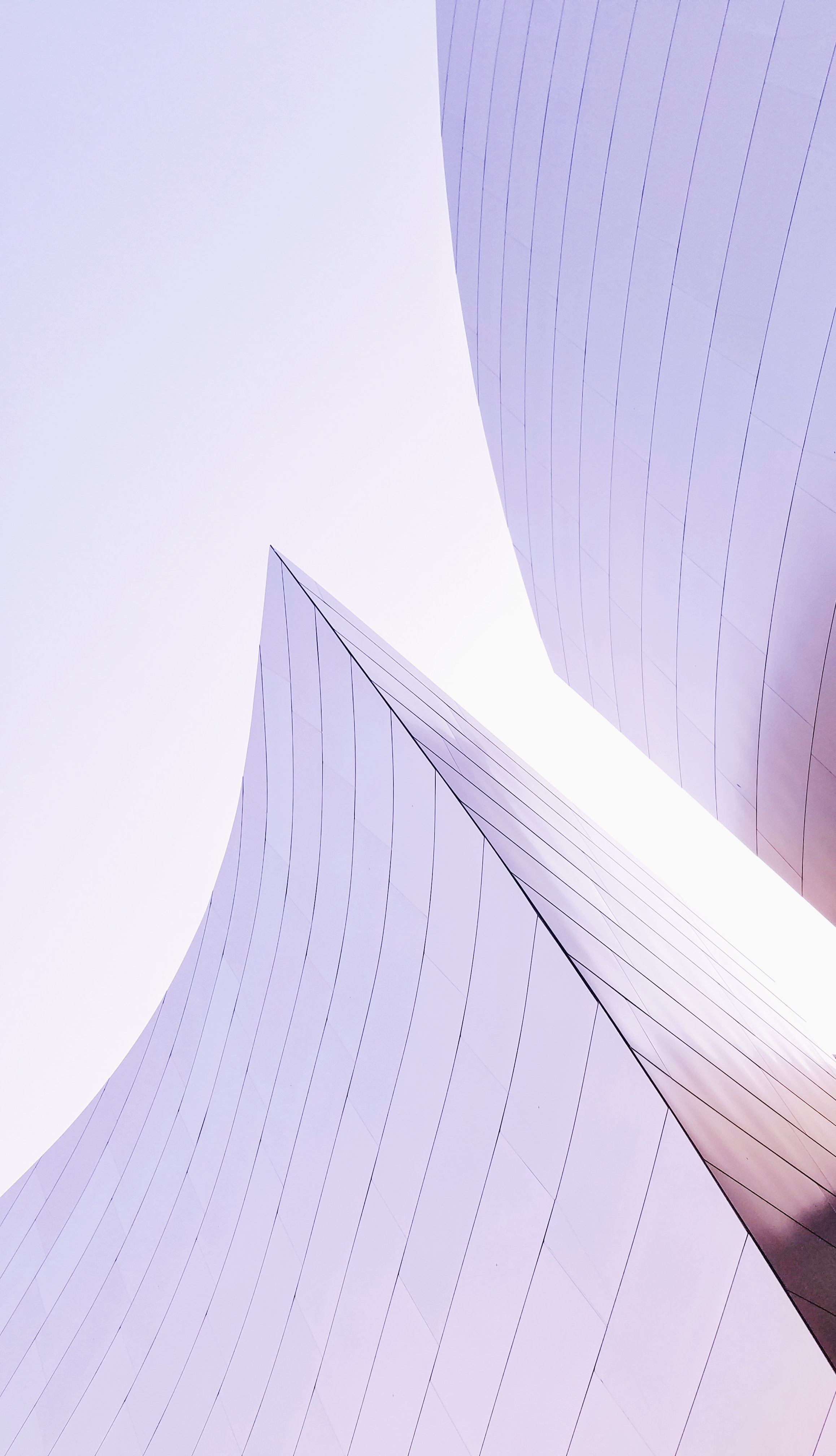
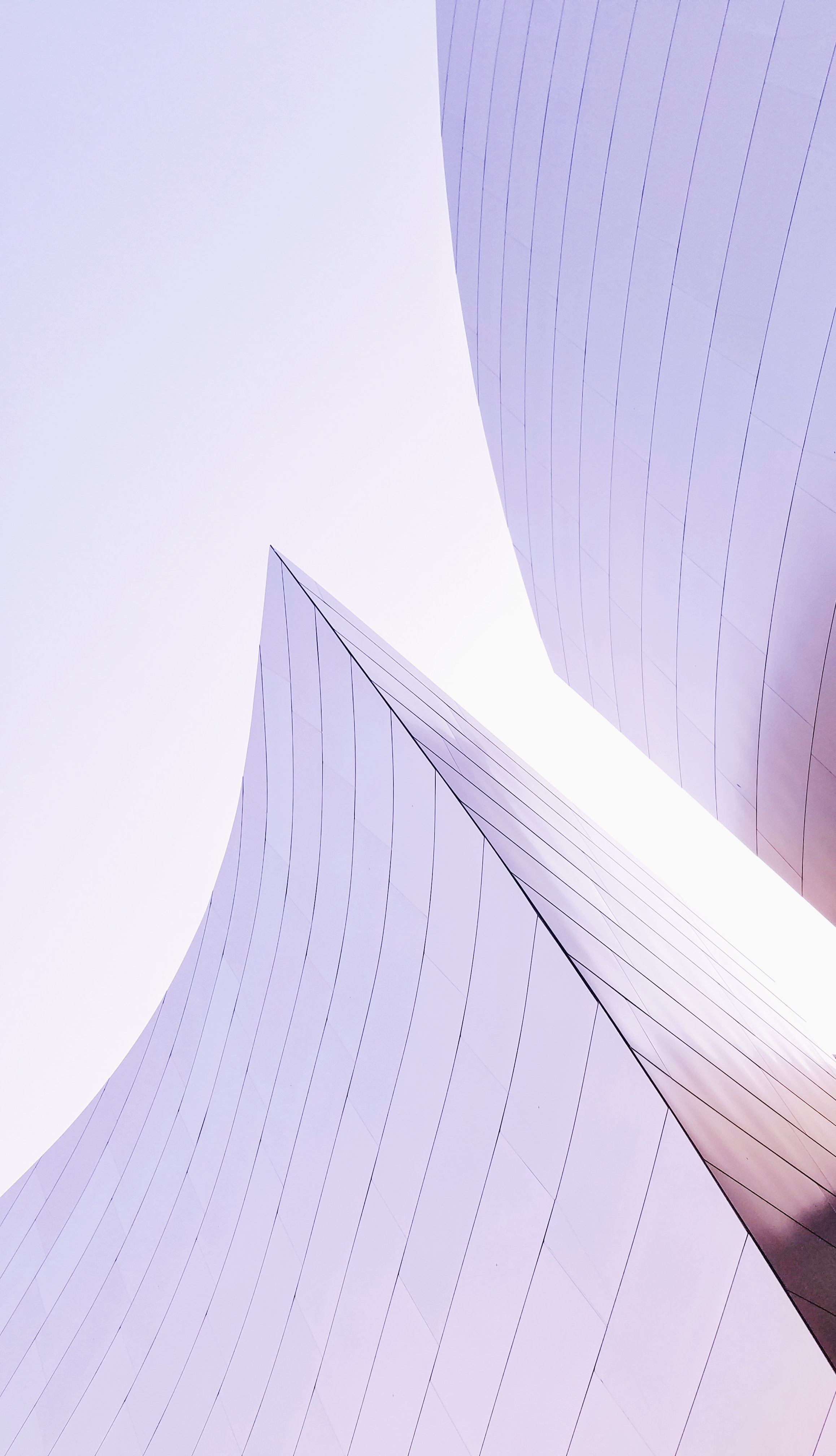
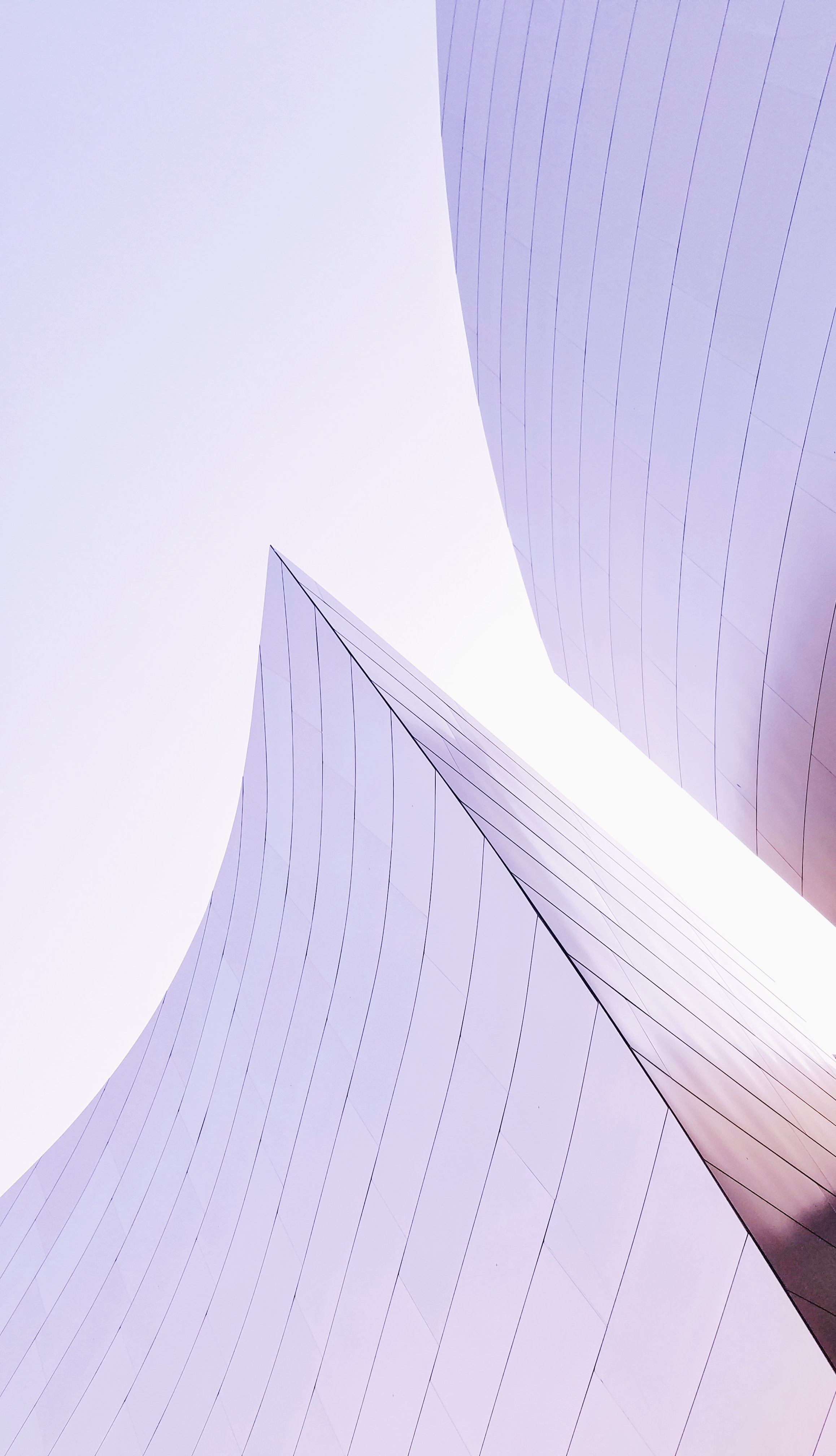
Synthesis
Findings
User pain points and barriers
Expense was the most commonly cited obstacle, with 57.1% of survey respondents and all interviewees identifying cost as a reason they avoid travel. Additionally, 71.4% of participants reported spending more than intended when they do travel. Many expressed a strong desire for budget-friendly options, with five out of six interviewees emphasising the importance of finding good deals. These findings suggest that financially accessible travel options, budgeting tools, and quality deals are essential to address cost-related concerns.
Planning and organization also emerged as a significant pain point, with 49.2% of survey respondents and the majority of interviewees indicating that planning a trip can be overwhelming. Key challenges include selecting destinations, creating itineraries, and comparing various travel options. Our data further showed that 44.1% of participants found the planning process too time-consuming, while 26.5% felt that the abundance of choices made decision-making difficult. Moreover, 64.7% of respondents reported that finding the best deals complicated the planning process. To alleviate these issues, there is a clear need for features that streamline planning, offer quality deals, simplify decision-making, and enhance the ease of comparing travel options.
Additional barriers to travel include a lack of free time, difficulty in finding travel companions, safety concerns, and the fear of scams. While some of these issues may not be within our control to resolve (e.g., users’ lack of free time), our platform can support users’ needs for security through a verification system and user reviews. Social features will also enable users to plan effectively with friends, making the experience more enjoyable and collaborative.
User Priorities for Travel Apps
To better understand users’ needs in a travel app, we asked participants to prioritise aspects of the UX honeycomb. Usefulness emerged as the top priority, with 38.2% of participants emphasising the need for an app that provides real value and fulfils specific user needs. Usability was also highlighted, with 26.5% of respondents expressing a preference for easy-to-navigate interfaces that streamline their experience. Lastly, credibility was critical for 23.5% of participants, with all interviewees underscoring the importance of trustworthiness and high-quality information in a travel app. These insights point to the need for a travel app that is not only useful and easy to use but also credible, ensuring users can trust and rely on the information it provides.



In addition to our literature review, we conducted a survey (N=36) and 6 user interviews. The questionare involved self reported insights regarding preferences for existing apps and priorities in regards to user experience. For this we utilised the UX honeycomb as a tool.
A summary of the survey findings are depicted below with a more detailed analysis of the collective results in the synthesis phase.
Ideation
Initial Ideation
We came up with numerous ideas
An AI-powered travel itinerary maker would streamline trip planning by using user preferences—such as interests, budget, and travel pace—to generate personalized, day-by-day schedules. The system would integrate with APIs from local travel providers, pulling real-time data on attractions, tours, dining, and events to ensure accurate, up-to-date recommendations. Leveraging machine learning, the platform would optimize activity scheduling, route planning, and budget allocation while adapting to factors like weather or holidays. Users could customize their itinerary interactively, with real-time updates and collaborative features, making the solution both dynamic and highly feasible with current AI and API technologies.



Site Map



We identified a selection of system requirements which target specific user needs or general requirements. We have grouped them into sections and will likely base our app on these five main sections.
Home Page (includes sign-in)
The purpose of the home page is to welcome and introduce users to the app. Below we have identified a potential user scenario for a user using the home page.
User Scenario
Sophie (18) has always dreamt of going to Paris but has never planned a trip. She does not know what to do besides go to the Eiffel Tower and wants to find other popular things to do there.
Using this scenario, we identified a selection of interaction scenarios to outline how Sophie could most effectively complete what she wanted to, using our app as a tool. We drew up a storyboard to visualise the steps Sophie would take and summarised this by defining a system requirement. Based on these, we have outlined vital UX goals for users.
UX Goals
I want to sign up/log in using a seamless, quick, and efficient experience
I want to understand the app’s critical features when I first log in
I want recommendations relevant to my interests that align with previous searches and are valuable
I want to add items that I like to a Wishlist and view them at a later point (example storyboard below)
Search/Explore Page
It helps users discover.
User Scenario
Michael (21) has been delayed at his stopover in Sydney; he does not want to stay at the airport and would like to spend the time exploring Sydney. He is a vegetarian foodie and an animal lover.
UX Goals
I want to search for what is popular in a location using a seamless, intuitive experience and receive useful and valuable results
I want to search for an item that aligns with my specific preferences using a seamless, intuitive experience and receive useful and valuable results
I want to view past searches without having to re-input my preferences quickly and conveniently
I want to find out what is happening near me quickly and conveniently
Trips Page
Allow users to create and manage past, current, and upcoming trips.
User Scenario
Jennifer is going to two cities in Italy during her holidays, Rome, and Naples. In Naples, she has specific experiences she would like to include, but for Rome, she does not mind as much as long as the activities are things she is interested in and within her budget. She has minimal planning time, is interested in art and architecture, and has a maximum budget of $150 per day.
UX Goals
I want to create a trip from scratch with specific experiences via a seamless, intuitive, and time-effective experience
I want to generate a trip using my specific preferences via a seamless, intuitive, and time-effective experience
I want to find my previous trips simply and efficiently
I want to change my itinerary efficiently
Inbox
Allow users to communicate with friends and receive notifications.
User Scenario
Roy is going on a trip to the Whitsundays with five friends and is in charge of organising a snorkelling trip. His friends would like more details about what it involves and what they need to bring.
UX Goal
I want to communicate with experienced organisers and the friends I am travelling with
We identified a selection of system requirements which target specific user needs or general requirements. We have grouped them into sections and will likely base our app on these five main sections.
Home Page (includes sign-in)
The purpose of the home page is to welcome and introduce users to the app. Below we have identified a potential user scenario for a user using the home page.
User Scenario
Sophie (18) has always dreamt of going to Paris but has never planned a trip. She does not know what to do besides go to the Eiffel Tower and wants to find other popular things to do there.
Using this scenario, we identified a selection of interaction scenarios to outline how Sophie could most effectively complete what she wanted to, using our app as a tool. We drew up a storyboard to visualise the steps Sophie would take and summarised this by defining a system requirement. Based on these, we have outlined vital UX goals for users.
UX Goals
I want to sign up/log in using a seamless, quick, and efficient experience
I want to understand the app’s critical features when I first log in
I want recommendations relevant to my interests that align with previous searches and are valuable
I want to add items that I like to a Wishlist and view them at a later point (example storyboard below)
Search/Explore Page
It helps users discover.
User Scenario
Michael (21) has been delayed at his stopover in Sydney; he does not want to stay at the airport and would like to spend the time exploring Sydney. He is a vegetarian foodie and an animal lover.
UX Goals
I want to search for what is popular in a location using a seamless, intuitive experience and receive useful and valuable results
I want to search for an item that aligns with my specific preferences using a seamless, intuitive experience and receive useful and valuable results
I want to view past searches without having to re-input my preferences quickly and conveniently
I want to find out what is happening near me quickly and conveniently
Trips Page
Allow users to create and manage past, current, and upcoming trips.
User Scenario
Jennifer is going to two cities in Italy during her holidays, Rome, and Naples. In Naples, she has specific experiences she would like to include, but for Rome, she does not mind as much as long as the activities are things she is interested in and within her budget. She has minimal planning time, is interested in art and architecture, and has a maximum budget of $150 per day.
UX Goals
I want to create a trip from scratch with specific experiences via a seamless, intuitive, and time-effective experience
I want to generate a trip using my specific preferences via a seamless, intuitive, and time-effective experience
I want to find my previous trips simply and efficiently
I want to change my itinerary efficiently
Inbox
Allow users to communicate with friends and receive notifications.
User Scenario
Roy is going on a trip to the Whitsundays with five friends and is in charge of organising a snorkelling trip. His friends would like more details about what it involves and what they need to bring.
UX Goal
I want to communicate with experienced organisers and the friends I am travelling with
Connect to Content
Add layers or components to swipe between.






Low Fidelity



Medium to High Fidelity
vqevq






eqcrv






High Fidelity









Synthesis
Findings
User pain points and barriers
Expense was the most commonly cited obstacle, with 57.1% of survey respondents and all interviewees identifying cost as a reason they avoid travel. Additionally, 71.4% of participants reported spending more than intended when they do travel. Many expressed a strong desire for budget-friendly options, with five out of six interviewees emphasising the importance of finding good deals. These findings suggest that financially accessible travel options, budgeting tools, and quality deals are essential to address cost-related concerns.
Planning and organization also emerged as a significant pain point, with 49.2% of survey respondents and the majority of interviewees indicating that planning a trip can be overwhelming. Key challenges include selecting destinations, creating itineraries, and comparing various travel options. Our data further showed that 44.1% of participants found the planning process too time-consuming, while 26.5% felt that the abundance of choices made decision-making difficult. Moreover, 64.7% of respondents reported that finding the best deals complicated the planning process. To alleviate these issues, there is a clear need for features that streamline planning, offer quality deals, simplify decision-making, and enhance the ease of comparing travel options.
Additional barriers to travel include a lack of free time, difficulty in finding travel companions, safety concerns, and the fear of scams. While some of these issues may not be within our control to resolve (e.g., users’ lack of free time), our platform can support users’ needs for security through a verification system and user reviews. Social features will also enable users to plan effectively with friends, making the experience more enjoyable and collaborative.
User Priorities for Travel Apps
To better understand users’ needs in a travel app, we asked participants to prioritise aspects of the UX honeycomb. Usefulness emerged as the top priority, with 38.2% of participants emphasising the need for an app that provides real value and fulfils specific user needs. Usability was also highlighted, with 26.5% of respondents expressing a preference for easy-to-navigate interfaces that streamline their experience. Lastly, credibility was critical for 23.5% of participants, with all interviewees underscoring the importance of trustworthiness and high-quality information in a travel app. These insights point to the need for a travel app that is not only useful and easy to use but also credible, ensuring users can trust and rely on the information it provides.



In addition to our literature review, we conducted a survey (N=36) and 6 user interviews. The questionare involved self reported insights regarding preferences for existing apps and priorities in regards to user experience. For this we utilised the UX honeycomb as a tool.
A summary of the survey findings are depicted below with a more detailed analysis of the collective results in the synthesis phase.



Ideation
Initial Ideation



We came up with numerous ideas
An AI-powered travel itinerary maker would streamline trip planning by using user preferences—such as interests, budget, and travel pace—to generate personalized, day-by-day schedules. The system would integrate with APIs from local travel providers, pulling real-time data on attractions, tours, dining, and events to ensure accurate, up-to-date recommendations. Leveraging machine learning, the platform would optimize activity scheduling, route planning, and budget allocation while adapting to factors like weather or holidays. Users could customize their itinerary interactively, with real-time updates and collaborative features, making the solution both dynamic and highly feasible with current AI and API technologies.
Site Map
We identified a selection of system requirements which target specific user needs or general requirements. We have grouped them into sections and will likely base our app on these five main sections.
Home Page (includes sign-in)
The purpose of the home page is to welcome and introduce users to the app. Below we have identified a potential user scenario for a user using the home page.
User Scenario
Sophie (18) has always dreamt of going to Paris but has never planned a trip. She does not know what to do besides go to the Eiffel Tower and wants to find other popular things to do there.
Using this scenario, we identified a selection of interaction scenarios to outline how Sophie could most effectively complete what she wanted to, using our app as a tool. We drew up a storyboard to visualise the steps Sophie would take and summarised this by defining a system requirement. Based on these, we have outlined vital UX goals for users.
UX Goals
I want to sign up/log in using a seamless, quick, and efficient experience
I want to understand the app’s critical features when I first log in
I want recommendations relevant to my interests that align with previous searches and are valuable
I want to add items that I like to a Wishlist and view them at a later point (example storyboard below)
Search/Explore Page
It helps users discover.
User Scenario
Michael (21) has been delayed at his stopover in Sydney; he does not want to stay at the airport and would like to spend the time exploring Sydney. He is a vegetarian foodie and an animal lover.
UX Goals
I want to search for what is popular in a location using a seamless, intuitive experience and receive useful and valuable results
I want to search for an item that aligns with my specific preferences using a seamless, intuitive experience and receive useful and valuable results
I want to view past searches without having to re-input my preferences quickly and conveniently
I want to find out what is happening near me quickly and conveniently
Trips Page
Allow users to create and manage past, current, and upcoming trips.
User Scenario
Jennifer is going to two cities in Italy during her holidays, Rome, and Naples. In Naples, she has specific experiences she would like to include, but for Rome, she does not mind as much as long as the activities are things she is interested in and within her budget. She has minimal planning time, is interested in art and architecture, and has a maximum budget of $150 per day.
UX Goals
I want to create a trip from scratch with specific experiences via a seamless, intuitive, and time-effective experience
I want to generate a trip using my specific preferences via a seamless, intuitive, and time-effective experience
I want to find my previous trips simply and efficiently
I want to change my itinerary efficiently
Inbox
Allow users to communicate with friends and receive notifications.
User Scenario
Roy is going on a trip to the Whitsundays with five friends and is in charge of organising a snorkelling trip. His friends would like more details about what it involves and what they need to bring.
UX Goal
I want to communicate with experienced organisers and the friends I am travelling with
Low Fidelity
qvevc



Medium Fidelity
vqevq
High Fidelity
eqcrv




















